 PDF – Portable Document Format – is one of the most widely used universal document formats that preserves the fonts, images, graphics, and layout of any source document, regardless of the application and the platform used to create it.
PDF – Portable Document Format – is one of the most widely used universal document formats that preserves the fonts, images, graphics, and layout of any source document, regardless of the application and the platform used to create it.
PDF conversion is convenient for books, manuals, catalogs, magazines, reports, remote forms applications, and anything else you would like to publish online or distribute on a CD or DVD.
DocuLand PDF Conversion Services:
PDF Image Only. Simplest and most cost effective option. Created document is an exact copy of original. (Images are WYSIWYG (what you see is what you get). No OCR is performed. No text search available. All security features are available. Average file size: 40 – 80 kb per page. Suitable for memos, reports, letters…
PDF Image-With-Text. PDF Image of your document plus superimposed (over, under, with) text. Documents are fully text searchable . Text indexing, bookmarks and links can also be incorporated. Image enhancements are also available with grayscale and colour graphics inserts. All security features (password protection etc.) are available. OCR accuracy generally exceeds 98%. Text clean-up can be performed as an additional option to bring accuracy up to 99.995%. Suitable for reports, letters, memos, email templates…
PDF Normal. This option is the top-of-the-line PDF option. End result is often better than the original thanks to the variety of options that can be utilized during the conversion process such as: Grayscale and color imaging, font matching, background shading, page layout and print quality. Documents are fully text searchable. All security features are available. OCR errors are corrected to 99.995% accuracy. Average B&W file size: 4 – 8 kb per page. Suitable for PDF books, manuals, catalogs, magazines…
PDF Forms. Forms can be any of the above options. Provides field population so that the forms are filled out online, downloaded, filled out and emailed, or printed and filled out by hand. All security features are available. Viewable only (will not be printed) instructions and/or notes can be added to the forms. Suitable for online job applications, government forms…
Why PDF Conversion?
- PDF preserves all visual elements which you have created in another document before you convert to pdf format. Hence, all your text, graphics, images which you created (eg: in MS Word) can be easily and effortlessly converted to pdf.
- PDF supports interactive functions such as hyperlinks, markup, file attachments, music, movies, and text notes. It can also integrate interactive forms which can perform importing and exporting of data as requested.
- PDF support high levels of data encryption and security, and provides an easy and secure approach for data transmission and sharing, through commonly used tools such as email. Level of User Access can also be customized if required. PDF can also be digitally signed to confirm its authenticity. No more fears on your important documents falling into the wrong hands. Also, there’s almost no chance of a PDF file getting infected with a virus or trojan, which makes it a safe and trusted way of sharing your work.
- PDF allows file compression from your raw data file created. (eg: from MS Word or Power point). This is especially useful in graphics laden documents, as the PDF can achieve effective reductions between 2:1 down to 8:1 so that you get a smaller document, with no loss in quality, making it faster to upload or to share with your co-workers.
- Black&White, Graytone (Grayscale) or Full Color
- Multi Document Links
- Hyperlinking, bookmarking, indexing
- Word / Phrase search (if OCRed)
- Viewable within the mainstream browsers
- Security features (Password, Encryption etc.)
- Annotations
- Create from any source application
- Watermarking
- Object integration
- Navigation Options
- Cross-platform compatibility
- Can convert up to 10.000.000 documents a day
- Batch processing services
- Hyper linking, bookmarking, indexing
- Catalogue / Portfolio creation
- Searchable PDF Conversion
- Convert from almost any file format
- Security features (Password, etc.)
- Watermarking
- Autorun on CD insertion
- Pagination / Page numbering
- Object integration into PDF
You must be logged in to post a comment.